Anybody else out there bored?
12 years 2 months ago #11030
by larryf
Actually, you CAN insert a photo into a message:
1) Add your photo as an "attachment". This option is at the bottom of creating a message.
2) Either Preview your message and use the "Insert" option for the attachment.
or
2) Save your message, then Edit it. You can now use the "Insert" option for the attachment.
Larry Farquhar, USAF (Ret)
Owner/Operator of this website.
The Happy-Wanderers
Casino Camper Website
Replied by larryf on topic Re: Anybody else out there bored?
You can't post a photo directly to this site Monkey. You have to upload it from your computer to an online photo site (I use PhotoBucket....it's free.)
Actually, you CAN insert a photo into a message:
1) Add your photo as an "attachment". This option is at the bottom of creating a message.
2) Either Preview your message and use the "Insert" option for the attachment.
or
2) Save your message, then Edit it. You can now use the "Insert" option for the attachment.
Larry Farquhar, USAF (Ret)
Owner/Operator of this website.
The Happy-Wanderers
Casino Camper Website
Please Log in or Create an account to join the conversation.
- rvgrammy1953
-

- Offline
- Elite Member
-

Less
More
- Posts: 175
- Thank you received: 14
12 years 2 months ago #11031
by rvgrammy1953
Replied by rvgrammy1953 on topic Re: Anybody else out there bored?
Geez, you guys got ahead of me...but yes, it's Holbrook Pond... 
Lots going on here this weekend, so will catch up with this during the week...
Have fun!!!
Lots going on here this weekend, so will catch up with this during the week...
Have fun!!!
Please Log in or Create an account to join the conversation.
12 years 2 months ago #11032
by monkey44
Replied by monkey44 on topic Re: Anybody else out there bored?
What John, mail you what - I'm so young and peppy, I forgot what you want AH HAHAHAHAHAHAHA ...
Please Log in or Create an account to join the conversation.
12 years 2 months ago #11033
by LamSan
Replied by LamSan on topic Re: Anybody else out there bored?
Larry I see the attachment at the bottom and I go into my picture files stored on the computer and they show as attachment but where do I see a "preview" or "save" message to insert them after I attached them?
Please Log in or Create an account to join the conversation.
12 years 2 months ago - 12 years 2 months ago #11035
by larryf
Here's the "Insert" option for attachments:
Larry Farquhar, USAF (Ret)
Owner/Operator of this website.
The Happy-Wanderers
Casino Camper Website
Replied by larryf on topic Re: Anybody else out there bored?
Here's the 2 "Preview" options:LamSan wrote: Larry I see the attachment at the bottom and I go into my picture files stored on the computer and they show as attachment but where do I see a "preview" or "save" message to insert them after I attached them?
Attachment Preview.png not found
Here's the "Insert" option for attachments:
Attachment Insert.png not found
Larry Farquhar, USAF (Ret)
Owner/Operator of this website.
The Happy-Wanderers
Casino Camper Website
Attachments:
Last edit: 12 years 2 months ago by larryf.
Please Log in or Create an account to join the conversation.
12 years 2 months ago #11037
by Sarge3398
The only thing wrong with being retired is that you never get a day off!
Replied by Sarge3398 on topic Re: Anybody else out there bored?
Larry...when I try to attach a .jpg file below, nothing happens. I press "Add File", the popup window opens for me to browse, I go to the photo, but when I select it, it doesn't show up as an attachment. Is there a trick to it?
The only thing wrong with being retired is that you never get a day off!
Please Log in or Create an account to join the conversation.
Time to create page: 0.410 seconds